File Preparation Made Simple
Upload clean files. Get precision parts. We accept AI, PDF, DXF, SVG, DWG, PNG, TIFF, and JPG.
Upload Your File HAVE A QUESTION?
Vector
AI • PDF • DXF • SVG • DWG
Raster
PNG • TIFF • JPG
File Preparation
Cutting Files
Vector files only. Clean geometry. Closed paths.
Best Formats
DXF (preferred)
SVG
AI, PDF, EPS (with vector paths)
File Requirements
- All paths closed (no gaps)
- Single line weight (0.001" hairline)
- No overlapping duplicate lines
- Text converted to outlines
- Layers organized (cut lines on one layer)
What We Cut
Sheet metal (steel, aluminum, stainless, brass), acrylic, wood, MDF, cardboard, rubber, cork, Delrin, PETG, HDPE, polypropylene
Tolerances
- Fiber laser (metal): ±0.005"
- CO₂ laser (non-metal): ±0.01"
Common Issues to Avoid
- Open paths or gaps in shapes
- Text not converted to outlines
- Duplicate or overlapping lines
- Raster images embedded in vector files
- Incorrect units (always specify inches or mm)
Printing Files
High-resolution raster or layered vector files. CMYK color mode.
Best Formats
AI (layered, preferred)
PDF (high-res, layered)
PNG, TIFF (300+ DPI)
JPG (300+ DPI, minimal compression)
File Requirements
- Resolution: 300 DPI minimum (600 DPI for fine detail)
- Color mode: CMYK (not RGB)
- Layered files preferred for spot effects
- Safe area: 0.25" margin from edges
- Bleed: 0.125" if printing to edge
Print Bed Size
Up to 6.5' × 10.5'
Print Capabilities
- Full CMYK color
- White ink underlay (for dark materials)
- Spot gloss varnish
- Textured/raised effects
- Print on metal, acrylic, wood, coated substrates
Layer Organization (for advanced effects)
- Layer 1: CMYK artwork
- Layer 2: White ink underlay (if needed)
- Layer 3: Spot varnish/gloss (optional)
Common Issues to Avoid
- Low resolution (under 300 DPI)
- RGB color mode (colors will shift)
- Embedded fonts not outlined
- No bleed on edge-to-edge prints
- Transparent backgrounds without white underlay specified
File Format Reference
FORMAT | CUTTING | PRINTING | ENGRAVING | NOTES |
DXF | Preferred for metal cutting | |||
SVG | Universal vector format | |||
AI | Best for layered print files | |||
Ensure vector/high-res | ||||
DWG | CAD format, convert to DXF | |||
PNG | 300+ DPI required | |||
TIFF | Lossless raster format | |||
JPEG | 300+ DPI, low compression | |||
EPS | Legacy vector format |
Common Issues FAQ

Check for: open paths, duplicate lines, or non-standard units. Export from CAD with "R14/LT98 DXF" format. Remove splines and convert arcs to polylines.
Yes, for cutting files. For printing, we prefer outlined text to avoid font substitution issues.
Yes. White ink works as an underlay on dark materials or as a design element. Specify white ink placement in a separate layer.
Spot varnish creates a glossy, raised texture over specific areas. Specify varnish regions in a separate layer labeled "varnish."
Yes. Convert to CMYK before uploading. RGB colors (especially bright blues and greens) shift when printed.
Not in one pass. For double-sided projects, submit separate files for front and back.
We'll flag it during review. Low-res images print blurry or pixelated. Use vector files when possible or provide higher resolution.
We can work from sketches for custom jobs, but final production requires clean vector or high-res files. Contact us for design assistance.
A hairline (0.001") is the thinnest line weight. Use this for all cut paths in vector files—thicker strokes may cause processing errors.
Yes. Ensure interior paths are closed and nested properly within outer paths.


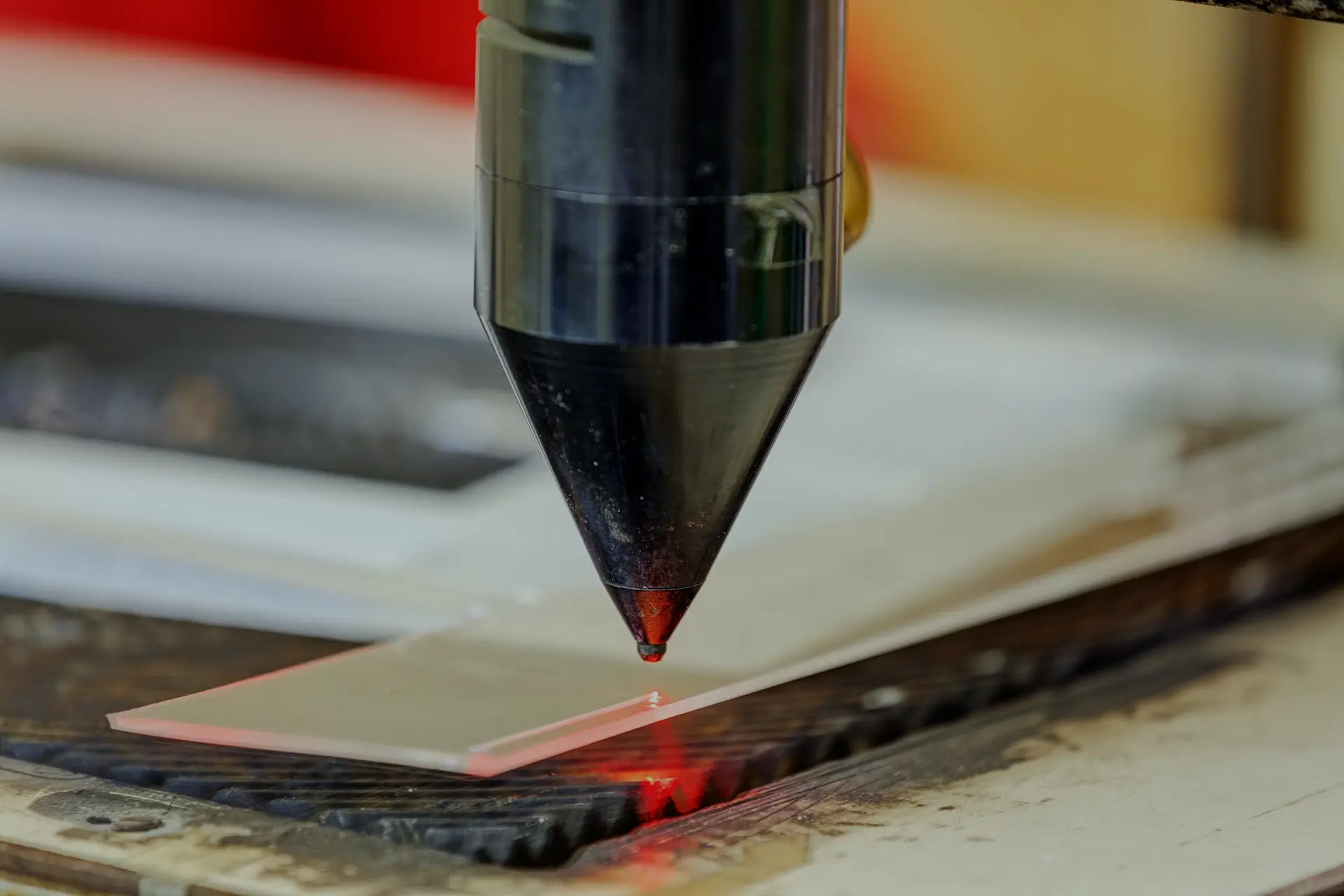

Ready to Upload?
Send us your files and we'll review them within 24 hours. Need help prepping your files? We offer cleanup and vectorization services.
UPLOAD YOUR FILE CONTACT SUPPORT
Questions? Email us at Support@CutPrintShip.com or call 916-432-5123.
Proudly based in Rocklin, CA • www.CutPrintShip.com